Hi,
and welcome again to Little Bites, my weekly bite on productivity, apps, tech, …
This week how I summarize websites in iOS, my journey for the best browser and a look at Halloween costumes.
Happy reading,
Steven
Reading time: 3 minutes to chew through.
🪄 Summarizing web pages in iOS
I must admit that AI plugins have made me lazy. In the past I would scroll through an article to see if it was worth reading, or actually just read it whole.
But now, I use a browser plugin like Perplexity to get a summary before diving in. Similarly, the app I use most to stay on top of tech and tools Artifact has AI built in.
However, when using Safari in iOS you don’t have any of that, which made me wonder if it was possible to add AI summarizing as an option to the share sheet.
Turns out, it’s possible.
With shortcuts and the ChatGPT app.
After doing some digging I found a way to do this. Via the share sheet I can now get to the content of an article which I then send to ChatGPT for a summary.
You can just ask for the summary or add your own prompt, and as for the output, you can also copy the summary to the clipboard for sharing.
In case you’re interested in this shortcut, use the following link: https://www.icloud.com/shortcuts/5f2bc9afaab44a829eb1a790cfb714af
And feel free to tweak it to your liking and needs.
🔎 In pursuit of the best browser…
… for Windows.
In following tech news, I get many recommendations of ones I should use.
I spent my working time on Windows and have yet to find the perfect one for me.
Edge is company-installed and Chrome is recommended, but I never fully committed to using them. Maybe as I’m too privacy-minded and don’t want the constant log in and out of Google and Microsoft tools when I need them.
I started with Firefox, but I feel it doesn’t get many novelty updates and I did have some performance issues with it.
So after some recommendations, I moved to Vivaldi. I very much liked the ability to save sessions and the split-screen option but had issues managing all sites and tabs I needed to work with daily. Tab overload.
I stumbled on Sidekick, a browser allowing you to work with sessions. This helped me work in blocks, opening sites when I needed them, and improving performance as all others were “snoozed” and out of sight. I also liked the side panel that you can customize. So I added Chat GPT and others to have quick access to them.
Unfortunately, Sidekick is not free and over time, features have been put behind a premium wall. I lost access sessions, which was the biggest reason for using it.
Opera launched One, a redesigned and auto-organizing browser, with a built-in AI chatbot and side panel. While I liked using it, performance became my biggest struggle. I again needed to worry about tab management to keep my system running smoothly.
So after this short try, I’m back at Sidekick. Some things are blocked as a free user, but still, it’s providing me the best daily experience.
Will my journey ever end?
Perhaps. And maybe this will be soon already.
As Arc for Windows has been announced.
While I’ve been switching browsers ever so often on Windows, I remained with Arc since getting access to it.
So who knows, my journey might finally come to an end 🤞.
🎃 What will you wear for Halloween?
Although I’m not a fan of Halloween, as it’s not really native to Belgium, I do find it interesting to see the costumes that people will be wearing.
Below is a graphic based from the Visual Capitalist based on Google Trends data.







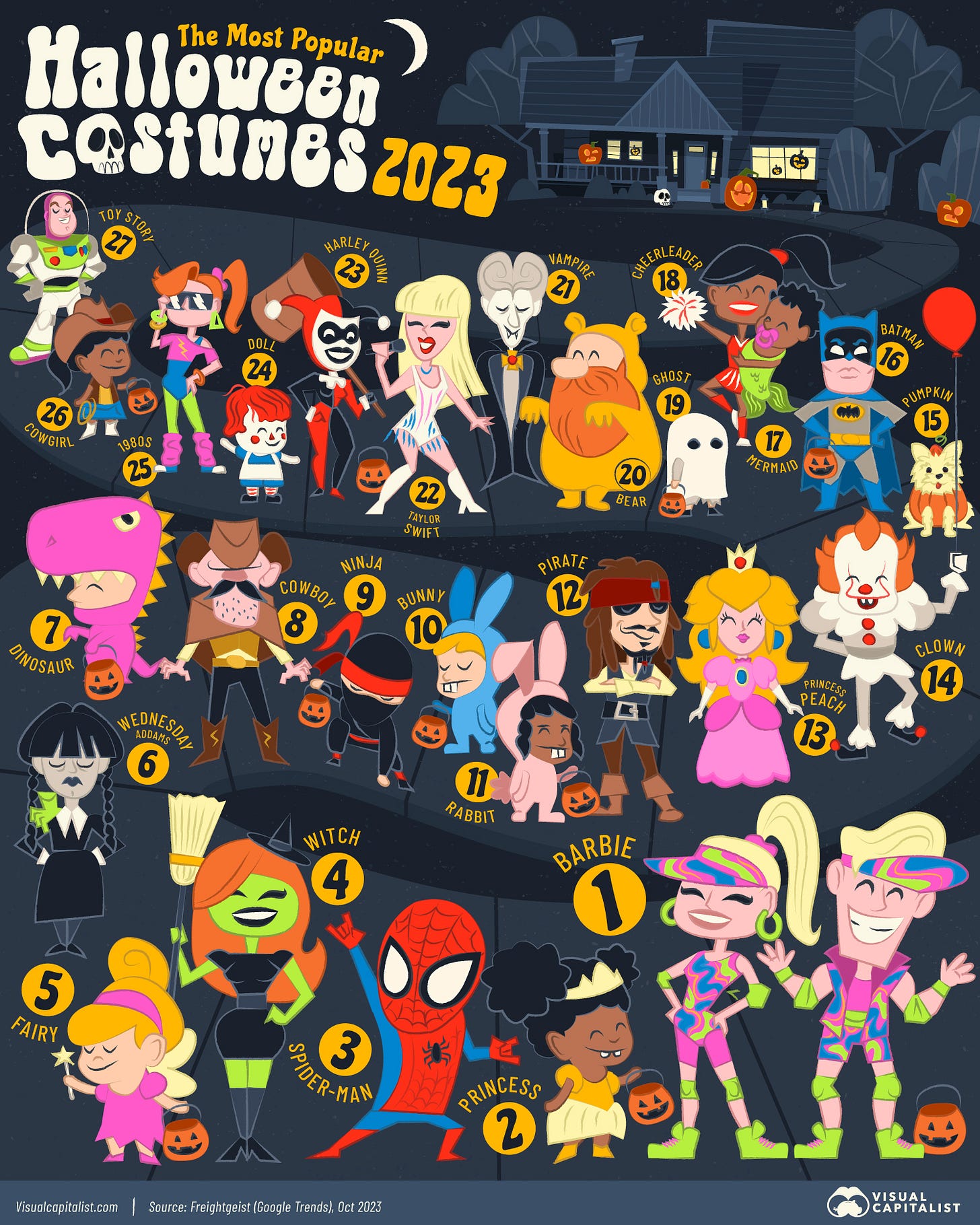
I’m sure you have but just throwing these out there just in case... aloha? Brave? Yandex? I’m not sure about the tabs with these but figured it couldn’t hurt to mention these! 😂
I am also waiting for Arc on Windows, but in contrast to you, I never used it as I don't have a Mac.
You state that in Vivaldi, my browser of choice, you are getting lost in tabs. From my perspective there are many nice aspects like tab stacks, profiles and now also workspaces. As far as I know sessions are also possible, but I do not use them. Don't get me wrong Steven, use whatever works best for you, but I needed to share some ♥️ for Vivaldi.