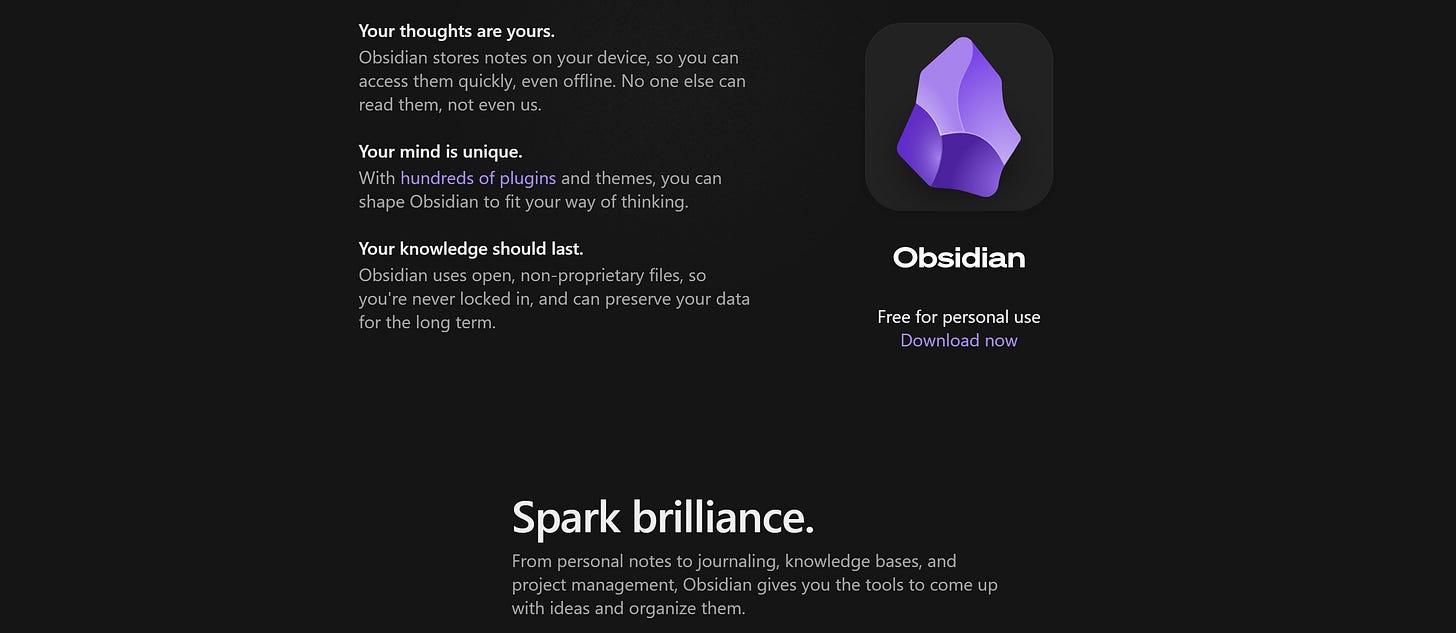Hi,
and welcome again to Little Bites, my weekly bite on productivity, apps, tech, …
This week I would like to talk about a new to-do manager that has emerged and why I keep a life-log with Obsidian.
Happy reading,
Steven
Reading time: 5 minutes to chew through.
✅ A new Todo manager with potential has emerged
🏷️ Apps
I've been using a lot of to-do managers in the past.
At one point in time, I used Wunderlist, up until it got bought by Microsoft and turned into Microsoft Todo, not getting any significant updates.
I then switched to Things and used it for a long time, but it (still) only supports Mac and iOS devices. So, I eventually switched to TickTick which I still use today.
After the acquisition of Microsoft, the founders of Wunderlist teased in 2020 about creating a new to-do manager called Superlist, which sparked my interest.
But after subscribing to their "beta-tester" list in 2022, I did not hear much from them again, up to the point I almost thought the project had died.
That was not the case!
Following some extensive beta testing, Superlist is now officially available.
And not only on one device but immediately supporting web, Mac, iOS and Android.
I did testing in the past weeks and must admit that Superlist has potential.
For starters, it reminds me of Things, very minimal yet beautifully crafted.
Superlist has a similar look and feel, and just like with Things, you're not limited to just adding tasks. You can add paragraphs, headings, lists, image, attachments,... to tweak a task/page as you want it.
You're also not limited to one level of tasks, you can create as many sublevels as you need, however, it does come with a caveat.
Everything will appear in Tasks (showing all tasks) but it'll be hard to understand where these sub-tasks originate.
In my opinion, they should have incorporated a "breadcrumbs" trail so that for each task you can see how deep it is in the overall structure.
Tasks can be organised via lists, and for each list, you can enable sharing.
You can also create "teams" which can enable/disable with a toggle making it very easy to focus on what you want.
There are also comments per tasks with a dedicated "Messages" tab, to stay up to date on everything.
And integrations with Gmail, email, Microsoft todo,... that create tasks automatically.
For a quick in-depth demo of Superlist, view this video from Brandon Arnold.
All this makes Superlist a very appealing todo manager, and all of these features are available for free. There are paid options, but this is if you want more storage, more integration, AI task support or work with big teams.
If you work solo or in small teams and don't need AI and integrations, then free is more than sufficient for you.
As I have a yearly subscription to TickTick, I'll be keeping a close eye on Superlist to decide whether to extend my subscription or not.
For now, a few things are lacking to already make that decision, like:
Quick add with natural language processing input (on their roadmap, available in the next few weeks)
Filtered views like upcoming tasks, tags,...
Possibility to duplicate lists (on their roadmap)
iCloud calendar support
Processing inbox items to lists (already works on desktop, not on mobile)
Have you already tested Superlist?
Which to-do manager are you using?
💾 Keeping a lifelog and why I do it with Obsidian
🏷️ Apps
Going through one of the weekly newsletters I read, the one of PKM Beth caught my eye, in which she talks about "Calendars as life-log".
In her newsletter, she describes how she uses different tools to bring memories and activities together into her calendar, providing a quick yet complete view of what is important to her. This is not a new concept and I've seen others do or talk about it as well as memories are so precious, yet so easily forgotten.
Coincidentally, Today I saw an article announcing Memorizer, an app to keep track of movies, books, activities, cities,...
While I'm very interested in using these types of tools I'm always very cautious in using them. Sure, it's easy to get started with them, but quite often, once you're in you're kind of locked in with limited to no possibilities to export your data.
Also, this week I saw the announcement that Notion acquired the privacy-focused productivity platform Skiff, which offers end-to-end encrypted file storage, docs, calendar events and email. In that same announcement, Skiff users are told they have 6 months to migrate their data as afterwards the service would be shut down.
All this makes me weary about putting everything that is so precious to me into a platform, which I can't control.
For that reason, I'm using and stick to Obsidian.
Obsidian in essence is nothing more than a software layer, albeit a great layer, on top of my notes which are on my local drive. If Obsidian is ever to shut down, nothing is lost. I still have all my local files that I can view, transfer, and upload into a new system.
This is nicely described by Steph Ango the CEO of Obsidian in his File over app post.
These days I write using an app I help make called Obsidian, but it’s a delusion to think it will last forever. The app will eventually become obsolete. It’s the plain text files I create that are designed to last. Who knows if anyone will want to read them besides me, but future me is enough of an audience to make it worthwhile.
So Obsidian is the tool I use as my life-log tool.
If you’re curious about what I log, here’s an overview:
daily notes and journal
activities
places we've been to
quotes from my family
progress of my children
books, movies, tv,...
recipes
people
articles and highlights
Let me know if you're interested in learning more about my logging setup.
I'd be happy to provide details.
Are you keeping a lifelog?
Which tool are you using for it?
If you like what you’re reading, hit the like and subscribe button and get my next update directly in your inbox or read later app of your choice.
And if you want to support me, you can Buy me a 🍵 Tea. I don’t drink coffee.