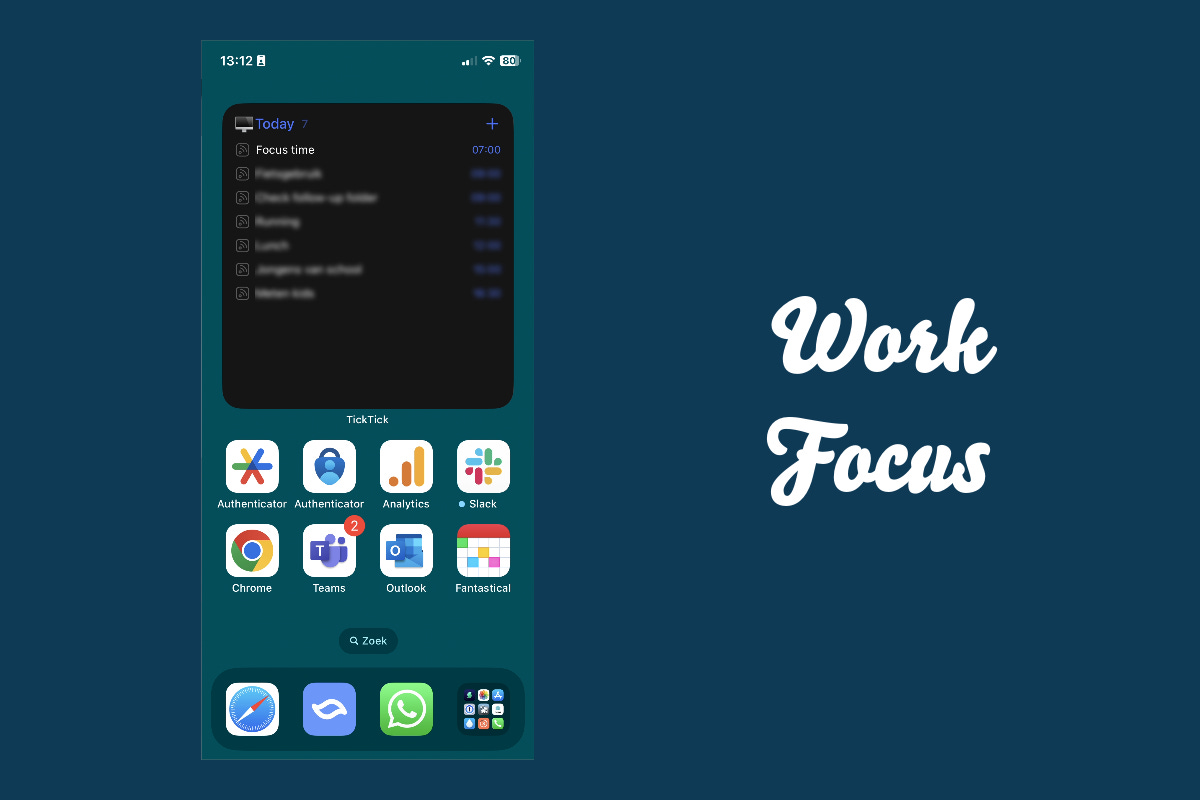🍪 #5 - I've been using my iPhone all wrong
And the quickest way to edit videos + minimal and captivating indie game
Hi,
and welcome again to Little Bites, my weekly bite on productivity, apps, tech, …
I hope you had a good weekend! I was forced to remain sedentary due to sickness, which gave me time to dig into some outstanding items.
This week on how I changed the way I use my iPhone, quick video editing and an indie game.
Happy reading,
Steven
Reading time: 6 minutes to chew through.
🎯 Using Focus modes for productivity
🏷️ iOS
I’ve been using an iPhone since the 3GS. I was so happy I no longer had to rely on the supplier or custom-load my phone to be able to install apps on it. And so I did. I Installed a lot of them.
Much organization was not possible, it was just a matter of adding them to your home screen and dragging them to their desired spot.
Later on, you could use folders and with the release of iOS14, you had the app library, allowing you to remove apps from the home screen and let iOS organize them conveniently in the library.
I only kept apps I really needed on the home screen and thought this was the best way of dealing with this. I was already doing much better than my girlfriend who just keeps every app she installs on her home screen making it impossible to find anything.
With iOS15, focus modes were released, and while one for sleep was enabled automatically, I never really looked into this.
This was until I saw a post on artifact.news from FlorianB who posted screenshots of different focus modes depending on specific situations (at work, gaming,…).
And that’s when it clicked for me to dig into this as well.
And boy, what a productivity boost this has provided!
Especially with the interactive widgets of iOS17, allowing you to view and interact with your calendar, todos,… via the home screen.
So with some tinkering, I have created the following focus modes:
Morning: Todo and calendar for the day (via TickTick), weather, calendar, news and HRV measurement
Work: Todo and calendar for work(via TickTick) & apps I need to work and communicate
Evening: News and sports updates, knowledge work and journal (with Logseq, Readwise & Reader, Duolingo,…), outstanding todos via TickTick and winding down with games and Headspace
Weekend: List of chores that are planned for that day + chores that still need to be planned (via TickTick), Calendar view, Reading (via Artifact, news, Refind and Reader), first aid, weather, Knowledge (Logseq and Family Notion) and sports planning (Stryd & Strava).
The nice part of focus modes is that you can set a specific lock screen and home screen background making you more aware of the mode you are in.
Overall I would say that focus modes have been an excellent way to be mindful about my phone. I admit, that it requires a bit of time to set up, however, doing the exercise as thoroughly as possible will make you mindful of the apps you need, which you can move to the app library or even remove completely.
Also, by automatically enabling focus modes (like arriving at work) you set yourself up for success. You’ll have all the apps you need on your home screen, and importantly, all that can be distracting will be out of sight.
Have you already set up focus modes? If so, what are you using it for?
📹 The app I turn to for mobile video editing
🏷️ Apps
I find it very important to document the life of our family so I do snap a lot of pictures via my phone or Fujifilm camera and record videos, especially during holidays.
While single video clips are nice, I always make a compilation of a year or trip as a memory and a quick way to relive it.
Over the years I’ve been looking at and tried several video editors for iOS, like Lumafusion, iMovie, Adobe Rush, Capcut,…
While I can recommend Capcut as being a free and complete video editor (also on desktop), it requires knowledge and time. You’ll need to trim each clip, add audio and sync it, colour grade,… if you want to end up with a decent result.
And of course, that is where the problem lies. We all want to make great videos but don’t have or want to spend a lot of time editing.
Years ago, I discovered Quik from GoPro, a free video editor that would trim and compile your videos all synced to an audio clip. It had its flaws and crashed regularly, but did get the job done.
In 2021, GoPro rebranded the app as GoPro Quik, targetting it as the quick editor for all the videos you would record with your “Hero”.
Unfortunately, they also put it behind a subscription, but in checking, the price was still reasonable ($9.99/year) for what you can do with it, knowing that editing is not linked to GoPro videos only. So any video that you have can be used.
GoPro Quik has a few other limitations. You can only use a maximum of 90 items (videos & images) in 1 clip and it does not support iOS Live Photos (which Capcut does).
Yet, with the subscription and mentioned limitations, I still use GoPro Quik as my go-to app for quick video editing.
And, that is what I did this weekend, creating a compilation of our summer holiday in Germany. 20 minutes of footage, now all condensed in an appealing video of 4 minutes.
If you’re interested in learning more about GoPro Quik before diving in, ask me or have a look at this video.
🎮 I’m stuck in Rural Japan
🏷️ Games
I normally don’t spend too much time playing games, however, if you’re glued to the sofa as I was due to sickness, games can be a nice distraction.
I do like a good indie game and via Apple Arcade stumbled on Japanese Rural Life Adventure.
This “pixelated” game is about moving to Rural Japan where you need to become self-sufficient and complete various tasks in your surroundings.
The more you achieve, the more you unlock and that is where it keeps you engaged. Just like the effect of “one more turn with Civilization” I kept doing “one more task” to unlock a new event, new location, decoration...
And seems I’m not the only one that got sucked in 😊
Have a look for yourself and let me know what you think.
If you like what you’re reading, hit the like and subscribe button and get my next update directly in your inbox or read later app of your choice.
And if you want to support me, you can Buy me a 🍵 Tea. I don’t drink coffee.