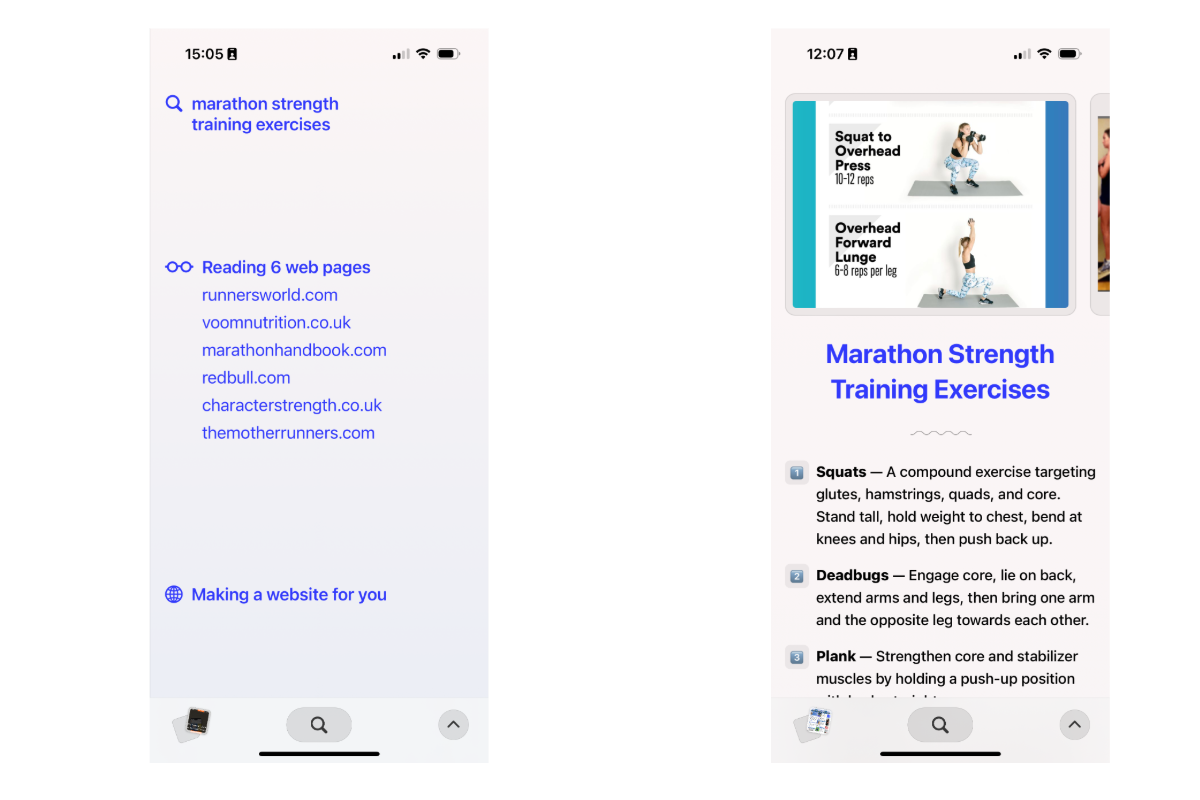🍪 #14: Increasing Mac productivity with Raycast
And a look at the new Arc Search browser for iOS.
Hi,
and welcome again to Little Bites, my weekly bite on apps, tech, shortcuts, …
This week I would like to talk about Raycast to improve your productivity on Mac and the new Arc Search browser for iOS.
Happy reading,
Steven
Reading time: 5 minutes to chew through.
Boosting Mac Productivity with Raycast
🏷️ Apps
I've been in the Mac ecosystem for at least 15 years and this is all due to first getting a laptop with Windows Vista (which to say the least was buggy and slow). But once I got a Mac I never regretted that decision and over the years upgraded to newer models due to storage or application needs.
With every Mac I get, I start with a fresh install. All the apps that I need can be downloaded, while documents and other personal items are backed up and accessible online.
One of the apps I always installed once I got to learn about it was Alfred, which describes itself as a productivity app, but in reality, is an "app launcher" and "workflow automation tool."
Via a quick keyboard shortcut, you open the Alfred launcher and enter a command to search, open, launch, ...
In a way, this is similar to Apple's Spotlight but more powerful. As with Alfred, you can have more commands at your disposal as well as automation. However, this comes with one issue, as for many, you need to buy the powerpack. This is a one-time purchase of about 45$.
I never considered buying this powerpack as I never needed these features.
Until recently. When I wanted to work with apps side by side, and while this is easy to set up on Windows, on Mac, it is not. You need to install another app for it.
And in this search and asking around, I stumbled on Raycast. A quick launcher to enhance any workflow with just a few keystrokes. The great advantage of Raycast over Alfred is that it offers a lot of extensions free of charge. This can range from controlling music apps, searching through various platforms, checking internet speed and weather, to playing games.
What's even more impressive, is the Raycast Store. If the list of extensions is not extensive enough, you can install one of the community-developed ones via the Store. Listing a few: OpenAI’s ChatGPT, manage Apple Reminders, work with issues, pull requests, search repositories and manage notifications.
Likely the apps you're using will have an extension and all are available with the free version.
Raycast also offers a Pro version via a subscription model, but this is if you need fully integrated AI, custom themes and syncing between different devices.
In conclusion, Raycast is a versatile productivity tool that streamlines workflows and keeps you focused on your tasks, most free of charge.
Are you using a launcher to enhance your productivity?
A new way of browsing via Arc Search on iOS
🏷️ Apps
I'm quite fond of testing new desktop browsers and have used many in search of the perfect one. One that has always stuck with me was Arc as it brought novelty to browsing, was minimal and also had a fun factor.
On iOS I don't switch as often and have used Safari for as long as I can remember. Arc was already available on iPhone but I never fully used it, since it was the slimmed-down version of the desktop version, lacking features and novelty. Hence also described as a "companion" app.
On Monday, The Browser Company announced Arc Search, their new browser for iPhone. As with Arc on desktop, Arc Search aims to be modern, and fast, and provides an AI-enabled mobile browsing experience.
Some of its key features:
Auto-up Keyboard: allowing you to start searching with fewer taps.
Always-on Ad, Tracker, and Banner Blocking: providing an ad-free browsing experience, where I like how it tries to remove those annoying "cookie banners", as DuckDuck does.
Auto-archive Inactive Tabs: making the browsing experience tidy, Arc Search automatically archives inactive tabs (date range can be modified).
Browse for Me: creates an AI-powered summary from multiple sources
While Arc Search has a lot of room for improvement and lacks features, the "Auto-up Keyboard" and "browse for me" make it an appealing iOS browser.
However, will it become my default browser?
No, not at the moment where the biggest drawback is a "bug" where the site switching, search and option buttons get hidden, forcing me to restart the app.
But a few other things to know:
While you can bookmark sites, you can't organize them. So if you have a big list, you can only access them through search.
Although tabs can be auto-closed, navigating visited websites works in the same way as iOS app switching. So if the list of visited websites is too big, expect a hassle to go through them.
While "browse for me" is a nice way to get a summary of what you're searching for, the quality of the output was not always complete or accurate. I also noticed some repetition in the generated content.
The Browser Company commented that more features (at least those of the companion app) will be added to Arc Search over time as well as the ability to sync data between browsers. And I also expect them to resolve the above "pain points" so my opinion might change over time.
Have you already tried Arc Search?
What do you think of it?
🪄 Diving into ChatGPT Plus
🏷️ AI
I’ve been using AI chatbots for more than a year now, but have always used the free version of them. With all the experience I have, I decided it’s time to have a look at what ChatGPT Plus has to offer over the free version. Like ChatGPT4, Dall-E and GPTs.
If there is anything you want to know about ChatGPT Plus or something I should check, let me know via the comments.
If you like what you’re reading, hit the like and subscribe button and get my next update directly in your inbox or read later app of your choice.
And if you want to support me, you can Buy me a 🍵 Tea. I don’t drink coffee.